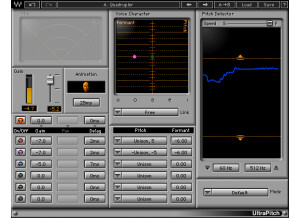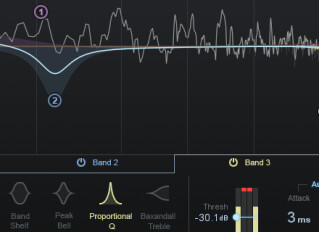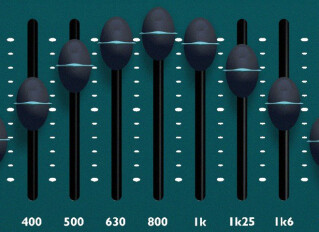Acheter neuf Waves Q10 Equalizer
- Thomann En stock / Livré en 24h 29,00 €
Annonces Q10 Equalizer
Alerte nouvelle annonceNews
Images
Avis
3.8/5(5 avis)
80 %
20 %
Donner un avis
Avis Waves Q10 EQ_ 25th Anniversary Edition
Publié le 20/03/18 à 15:13Avec quelle configuration ?
Ryzen 1600X @3.9Ghz + 16 Go de RAM + Audient ID4 64 samples de Buffer et Latence minimale.
Dans quel but utilisez-vous ce plug-in? Pour traiter le signal, soustraire, amplifier, filtrer. Ce que fait un EQ paramétrique en général.
Qu'en est-il de la stabilité et de ses performances?
Très stable, jamais eu aucun problème avec cet EQ, et en général les produits Waves sont peu buggés. 100 occurrences du plug-in (avec l'oversampling d'activée) utilisent 8% de mon processeur. Ce qui est très peu.
Le plug-in, est-il simple à prendre en main et bien documenté ?
Oui, le plug-in a subi un lifting pour les 25 ans du produit. Et elle améliore clairement l'ergonomie...…
Ryzen 1600X @3.9Ghz + 16 Go de RAM + Audient ID4 64 samples de Buffer et Latence minimale.
Dans quel but utilisez-vous ce plug-in? Pour traiter le signal, soustraire, amplifier, filtrer. Ce que fait un EQ paramétrique en général.
Qu'en est-il de la stabilité et de ses performances?
Très stable, jamais eu aucun problème avec cet EQ, et en général les produits Waves sont peu buggés. 100 occurrences du plug-in (avec l'oversampling d'activée) utilisent 8% de mon processeur. Ce qui est très peu.
Le plug-in, est-il simple à prendre en main et bien documenté ?
Oui, le plug-in a subi un lifting pour les 25 ans du produit. Et elle améliore clairement l'ergonomie...…
Lire la suite
Avec quelle configuration ?
Ryzen 1600X @3.9Ghz + 16 Go de RAM + Audient ID4 64 samples de Buffer et Latence minimale.
Dans quel but utilisez-vous ce plug-in? Pour traiter le signal, soustraire, amplifier, filtrer. Ce que fait un EQ paramétrique en général.
Qu'en est-il de la stabilité et de ses performances?
Très stable, jamais eu aucun problème avec cet EQ, et en général les produits Waves sont peu buggés. 100 occurrences du plug-in (avec l'oversampling d'activée) utilisent 8% de mon processeur. Ce qui est très peu.
Le plug-in, est-il simple à prendre en main et bien documenté ?
Oui, le plug-in a subi un lifting pour les 25 ans du produit. Et elle améliore clairement l'ergonomie de celui-ci. On a la possibilité de passer par une nouvelle vue appelée "Focus view" qui augmente la taille de l'affichage de la courbe et qui affiche uniquement les paramètres de la band sélectionnée.
La documentation (en anglais) fait 25 pages et explique bien tous les paramètres.
Est-il efficient ? Ses fonctionnalités sont-elles conformes à vos attentes?
Oui, il fonctionne bien. On peut agir sur 10 bands avec une pente de -18 dB à +18 dB, ce qui est certes peu par rapport à la concurrence mais qui est souvent suffisant. Le ToneBoosters EQv4 a une pente de 30 dB, le fabfilters Pro.Q2 lui va jusqu'à +/- 96 dB de pente... Bref, on pourra pas faire des égalisations ultra-bourrins.
Quelles sont les choses que vous appréciez le plus et le moins?
J'utilisais pas le Q10 avant sa mise à jour graphique, car je trouvais que l'ancienne interface était trop petite et faisait un peu vieillotte (elle accusait son age). Depuis je l'utilise un peu plus (même si c'est pas mon EQ de prédilection). Quand je suis sur FL Studio je préfère utiliser le Parametric 2 du séquenceur quand je veux faire une égalisation vite fait. Et en général j'utilise le ToneBoosters EQ v4 ou le F6 de chez Waves également.
+ La nouvelle interface
+ Efficacité du plug-in dans son ensemble
+ Stéreo (pas le cas de tous les égaliseurs du marché).
+ On peut sélectionner et agir sur plusieurs "bands" en même temps.
+ Prix (on peut le choper à 29€ avec les promos constantes chez Waves et même à 59€ dans la suite de plug-ins "Power Pack" qui pour le prix là vaut vraiment le coup)
- pas de vue du spectre
- pas de Mid/Side
- la molette de la souris sert à régler la pente de la band et pas la taille du "Q" à la différence de beaucoup d'autres égaliseurs.
J'aurais mis 3.5/5 mais comme on peut pas mettre de demi point alors il a 4.
Ryzen 1600X @3.9Ghz + 16 Go de RAM + Audient ID4 64 samples de Buffer et Latence minimale.
Dans quel but utilisez-vous ce plug-in? Pour traiter le signal, soustraire, amplifier, filtrer. Ce que fait un EQ paramétrique en général.
Qu'en est-il de la stabilité et de ses performances?
Très stable, jamais eu aucun problème avec cet EQ, et en général les produits Waves sont peu buggés. 100 occurrences du plug-in (avec l'oversampling d'activée) utilisent 8% de mon processeur. Ce qui est très peu.
Le plug-in, est-il simple à prendre en main et bien documenté ?
Oui, le plug-in a subi un lifting pour les 25 ans du produit. Et elle améliore clairement l'ergonomie de celui-ci. On a la possibilité de passer par une nouvelle vue appelée "Focus view" qui augmente la taille de l'affichage de la courbe et qui affiche uniquement les paramètres de la band sélectionnée.
La documentation (en anglais) fait 25 pages et explique bien tous les paramètres.
Est-il efficient ? Ses fonctionnalités sont-elles conformes à vos attentes?
Oui, il fonctionne bien. On peut agir sur 10 bands avec une pente de -18 dB à +18 dB, ce qui est certes peu par rapport à la concurrence mais qui est souvent suffisant. Le ToneBoosters EQv4 a une pente de 30 dB, le fabfilters Pro.Q2 lui va jusqu'à +/- 96 dB de pente... Bref, on pourra pas faire des égalisations ultra-bourrins.
Quelles sont les choses que vous appréciez le plus et le moins?
J'utilisais pas le Q10 avant sa mise à jour graphique, car je trouvais que l'ancienne interface était trop petite et faisait un peu vieillotte (elle accusait son age). Depuis je l'utilise un peu plus (même si c'est pas mon EQ de prédilection). Quand je suis sur FL Studio je préfère utiliser le Parametric 2 du séquenceur quand je veux faire une égalisation vite fait. Et en général j'utilise le ToneBoosters EQ v4 ou le F6 de chez Waves également.
+ La nouvelle interface
+ Efficacité du plug-in dans son ensemble
+ Stéreo (pas le cas de tous les égaliseurs du marché).
+ On peut sélectionner et agir sur plusieurs "bands" en même temps.
+ Prix (on peut le choper à 29€ avec les promos constantes chez Waves et même à 59€ dans la suite de plug-ins "Power Pack" qui pour le prix là vaut vraiment le coup)
- pas de vue du spectre
- pas de Mid/Side
- la molette de la souris sert à régler la pente de la band et pas la taille du "Q" à la différence de beaucoup d'autres égaliseurs.
J'aurais mis 3.5/5 mais comme on peut pas mettre de demi point alors il a 4.
Lire moins
20
»
Basse-CPU Eq
Publié le 07/12/12 à 20:59The Waves Q10 Equalizer is a software plug-in that can be used inside a DAW. The software is easy to download and install from the Waves website. Authorization can be completed using an iLok or any USB memory stick or with the Waves Authorization application if you computer is connected to the internet.
It is very easy to get started with this plug-in if you have any intuition about equalization. Different eq modes are available - shelving, band pass/stop, high/low pass. The 'gain' setting makes the amplitude of that filter louder or quieter. 'Freq' changes the frequency of the filter. The 'Q' setting controls the slope of the filter curves to broaden or narrow the frequency response.
SUITABILITY/PERFORMANCE
The Q10 is meant to be a digital equalizer. If you want a modeled version of an analog equalizer, Waves has plenty of other products to look at. If you really need to do some precise, 'surgical' equalization, Q10 is the way to go. I own the Waves SSL bundle and the Neve (V-Series) bundle, but they don't offer the same precision as the Q10.
For me, the utility of the Q10 is for 'subtractive' equalization. I almost always load Q10 in my first plug-in slot to find any 'harsh' frequency regions in my recorded signal. Using a relatively narrow 'Q' setting, I pull these problem frequencies out. I think it is also a good idea to take out any low frequencies below 30 Hz from my signal using the Q10. Later on in the signal chain, I will use the SSL EQ to boost some mid-range frequencies with a broad 'Q' setting, and the Neve EQ to boost some top-end.
OVERALL OPINION
The Q10 equalizer has been around a long time. The best part of the plug-in is that it has a low CPU demand. If you aren't very experienced with eq'ing audio, the included presets are a good place to start. It is great to have some analog modeled eq's in your arsenal, but it is also essential to have a digital eq available whenever you are trying to avoid adding analog 'color' to a recording. Q10 is a great choice in this category. The H-Eq from Waves is another option because it gives you the option of both digital filters, and analog modeled filters.
It is very easy to get started with this plug-in if you have any intuition about equalization. Different eq modes are available - shelving, band pass/stop, high/low pass. The 'gain' setting makes the amplitude of that filter louder or quieter. 'Freq' changes the frequency of the filter. The 'Q' setting controls the slope of the filter curves to broaden or narrow the frequency response.
SUITABILITY/PERFORMANCE
The Q10 is meant to be a digital equalizer. If you want a modeled version of an analog equalizer, Waves has plenty of other products to look at. If you really need to do some precise, 'surgical' equalization, Q10 is the way to go. I own the Waves SSL bundle and the Neve (V-Series) bundle, but they don't offer the same precision as the Q10.
For me, the utility of the Q10 is for 'subtractive' equalization. I almost always load Q10 in my first plug-in slot to find any 'harsh' frequency regions in my recorded signal. Using a relatively narrow 'Q' setting, I pull these problem frequencies out. I think it is also a good idea to take out any low frequencies below 30 Hz from my signal using the Q10. Later on in the signal chain, I will use the SSL EQ to boost some mid-range frequencies with a broad 'Q' setting, and the Neve EQ to boost some top-end.
OVERALL OPINION
The Q10 equalizer has been around a long time. The best part of the plug-in is that it has a low CPU demand. If you aren't very experienced with eq'ing audio, the included presets are a good place to start. It is great to have some analog modeled eq's in your arsenal, but it is also essential to have a digital eq available whenever you are trying to avoid adding analog 'color' to a recording. Q10 is a great choice in this category. The H-Eq from Waves is another option because it gives you the option of both digital filters, and analog modeled filters.
00
»
rapide et facile à installer
Publié le 12/12/11 à 09:42Installing Waves q10 was quick and easy. I had no compatibility errors and it has been running smoothly since I installed it. The interface is extremely easy to follow and there is really nothing complicated about this plug-in. I don't have a manual so I can't speak to how useful it is or not.
SUITABILITY/PERFORMANCE
I run the Waves q10 on my Mac Book Pro with a 2.2 Ghz Intel Core 2 Duo processor and 4 GB of RAM. I use it in Pro Tools LE 7.4 with a Digi 002R audio interface. It has always run flawlessly on this set up and I am able to run a few of these at once. It is a simple plug-in which doesn't take up too much of your processing power and is a great sounding EQ as well.
OVERALL OPINION
I've had this plug-in for two years and it has become a great tool in my arsenal as far as equalization goes. The ease of the interface makes it easy to do what I want it to do. The sound quality is good and it is definitely a good option when looking to use an EQ plug-in. I have used it on everything from vocals to drums. It also sounds good on electric guitars. In terms of drums, I like it on all types - kick drum, snare drum and tom toms, as it is easy to manipulate and get the sound I am looking for. While I use it mostly for these applications, this is a good overall EQ and can be used on just about anything you'd like. It is comparable to the Digidesign EQ III plug-in that comes free with Pro Tools, but it a little better sounding to my ears. While it isn't free, it is sold at a cheap price and is worth it to me to have another option like this in my DAW - this is definitely worth a look.
SUITABILITY/PERFORMANCE
I run the Waves q10 on my Mac Book Pro with a 2.2 Ghz Intel Core 2 Duo processor and 4 GB of RAM. I use it in Pro Tools LE 7.4 with a Digi 002R audio interface. It has always run flawlessly on this set up and I am able to run a few of these at once. It is a simple plug-in which doesn't take up too much of your processing power and is a great sounding EQ as well.
OVERALL OPINION
I've had this plug-in for two years and it has become a great tool in my arsenal as far as equalization goes. The ease of the interface makes it easy to do what I want it to do. The sound quality is good and it is definitely a good option when looking to use an EQ plug-in. I have used it on everything from vocals to drums. It also sounds good on electric guitars. In terms of drums, I like it on all types - kick drum, snare drum and tom toms, as it is easy to manipulate and get the sound I am looking for. While I use it mostly for these applications, this is a good overall EQ and can be used on just about anything you'd like. It is comparable to the Digidesign EQ III plug-in that comes free with Pro Tools, but it a little better sounding to my ears. While it isn't free, it is sold at a cheap price and is worth it to me to have another option like this in my DAW - this is definitely worth a look.
00
»
Publié le 20/12/09 à 02:58
I wasn't involved with the installation process of the Waves Ltd. Q10 as it was already installed on the system that I have used it on. I can say that I don't know of any problems in terms of installation or compatibility if there are any to be had. The interface of the software is definitely user friendly as anyone who understand the basic parameters and ideas associated with EQ will be able to figure out this plug-in rather easily. Each of the ten bands of EQ has the standard parameters of gain, frequency, and Q (bandwidth). There are also stereo input and output gain sliders to control the levels going in and out of the plug-in. I've never had access to a manual and don't think that one is necessary to seek out as everything is easy enough to understand without it.
SUITABILITY/PERFORMANCE
The system that I have run the Waves Ltd. Q10 plug-in on is a Pro Tools HD system. The HD system runs with a Digidesign 192 I/O and an HD 2 Acel card. The computer that runs with the system is an Apple G5, and within this configuration I'm able to run the plug-in without any issues whatsoever. Granted that it is an HD system, I would be able to run one of these on every track in a single session if I wanted to without issues. However, this of course wouldn't be the case in an LE system or something comparable, and I can't comment on how well it would run within this type of configuration...
OVERALL OPINION
While Waves Ltd. Q10 isn't one of the newest plug-ins that Waves has to offer, it is still a very powerful piece of software. Having ten bands of EQ is a huge advantage as it allows you to really zone in on the tone that you are after. While this isn't the cleanest sounding EQ when compared to some of the newer models that they have to offer, it still has a very good sound that offers up a whole lot of precision. The price isn't too expensive and is perfect for home studio owners looking for a reasonably priced EQ plug-in that offers up a lot of flexibility. While you may not need all ten bands all the time, it is definitely nice to know that you could use them all if you wanted to!
SUITABILITY/PERFORMANCE
The system that I have run the Waves Ltd. Q10 plug-in on is a Pro Tools HD system. The HD system runs with a Digidesign 192 I/O and an HD 2 Acel card. The computer that runs with the system is an Apple G5, and within this configuration I'm able to run the plug-in without any issues whatsoever. Granted that it is an HD system, I would be able to run one of these on every track in a single session if I wanted to without issues. However, this of course wouldn't be the case in an LE system or something comparable, and I can't comment on how well it would run within this type of configuration...
OVERALL OPINION
While Waves Ltd. Q10 isn't one of the newest plug-ins that Waves has to offer, it is still a very powerful piece of software. Having ten bands of EQ is a huge advantage as it allows you to really zone in on the tone that you are after. While this isn't the cleanest sounding EQ when compared to some of the newer models that they have to offer, it still has a very good sound that offers up a whole lot of precision. The price isn't too expensive and is perfect for home studio owners looking for a reasonably priced EQ plug-in that offers up a lot of flexibility. While you may not need all ten bands all the time, it is definitely nice to know that you could use them all if you wanted to!
00
»
Fiche technique
- Fabricant : Waves
- Modèle : Q10 Equalizer
- Catégorie : Egaliseurs paramétriques logiciels
- Poids du colis : 10 g
- Fiche créée le : 29/09/2004
Nous n'avons pas de fiche technique sur ce produit
mais votre aide est la bienvenue
»
Egaliseurs paramétriques logiciels concurrents
Autres catégories dans EQ logiciels
Autres dénominations : q10equalizer, q 10 equalizer, q10, q 10, Q10, Q 10