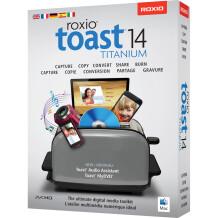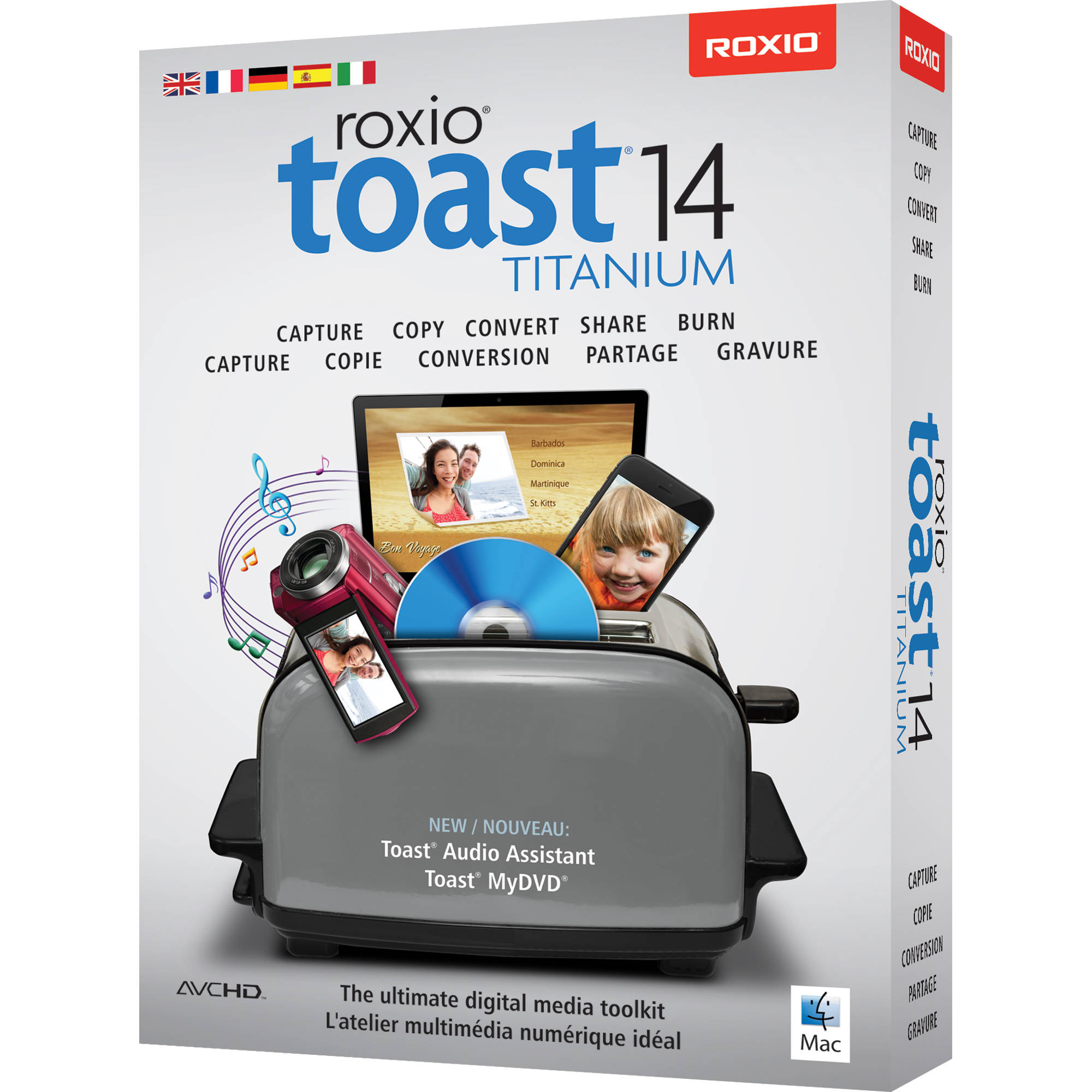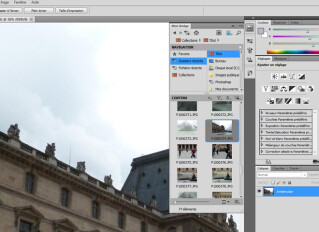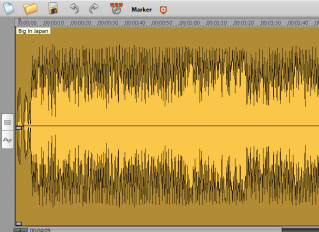Annonces Toast Titanium
Alerte nouvelle annonceAvis
5.0/5(1 avis)
100 %
Donner un avis
Publié le 02/11/09 à 07:31
Installing Roxio Toast Titanium 8 was a quick and easy process for me as it only took a minute or two. Since installation I haven't had any problems with this software related to compatibility or otherwise. The interface of the software is quite easy to follow as well as everything is really user friendly and it only took me a short while to get used to all of the features and options available. I haven't seen the manual for the Roxio Toast Titanium 8 so I can't say if it would be helpful or not, however I don't think one is necessary either way.
SUITABILITY/PERFORMANCE
I am currently running Roxio Toast Titanium 8 on a Mac Book Pro that has a 2.2 Ghz Intel Core 2 Duo processor and 4 GB of RAM. I am able to run and burn CDs and DVDs at a very quick rate within this configuration and I've never had any problems running the software on my system in general. The only thing that might be restricted is how quickly you can burn discs, but this really just depends on what type of computer you are running it on and the hardware burner itself more than anything. I've been using Roxio Toast Titanium 8 for about two years and have also used versions 9 and 10 but don't own it and haven't used them on my system that I mentioned above.
OVERALL OPINION
Roxio Toast Titanium 8 is probably the most user friendly burning software for Mac that I have used. It is just that easy to use and does everything in a timely manner without problems. It has all the different modes that you have come to expect in a burning program, just meaning that you can burn onto pretty much any type of disc and burn them in a lot of different formats. The interface is user friendly and it generally only takes me a few seconds to get a burn started. The price isn't too expensive at all but also isn't free like some similar programs out there. I use Roxio Toast Titanium for burning all my CDs and DVDs and is definitely a piece of software that I would recommend looking into if you need a versatile burning program.
SUITABILITY/PERFORMANCE
I am currently running Roxio Toast Titanium 8 on a Mac Book Pro that has a 2.2 Ghz Intel Core 2 Duo processor and 4 GB of RAM. I am able to run and burn CDs and DVDs at a very quick rate within this configuration and I've never had any problems running the software on my system in general. The only thing that might be restricted is how quickly you can burn discs, but this really just depends on what type of computer you are running it on and the hardware burner itself more than anything. I've been using Roxio Toast Titanium 8 for about two years and have also used versions 9 and 10 but don't own it and haven't used them on my system that I mentioned above.
OVERALL OPINION
Roxio Toast Titanium 8 is probably the most user friendly burning software for Mac that I have used. It is just that easy to use and does everything in a timely manner without problems. It has all the different modes that you have come to expect in a burning program, just meaning that you can burn onto pretty much any type of disc and burn them in a lot of different formats. The interface is user friendly and it generally only takes me a few seconds to get a burn started. The price isn't too expensive at all but also isn't free like some similar programs out there. I use Roxio Toast Titanium for burning all my CDs and DVDs and is definitely a piece of software that I would recommend looking into if you need a versatile burning program.
00
»
Fiche technique
- Fabricant : Roxio
- Modèle : Toast Titanium
- Catégorie : Logiciels de gravure
- Fiche créée le : 02/11/2009
Nous n'avons pas de fiche technique sur ce produit
mais votre aide est la bienvenue
»
Autres catégories dans Utilitaires informatiques & multimédias
Autres dénominations : toast titanium, toasttitanium