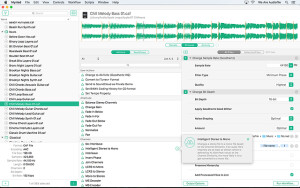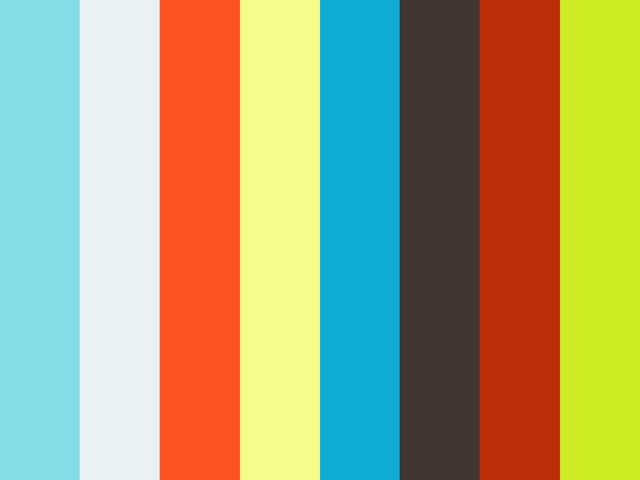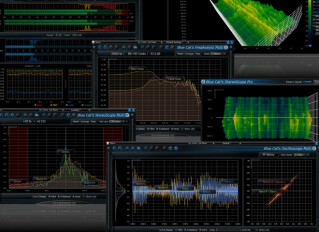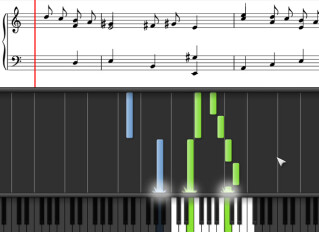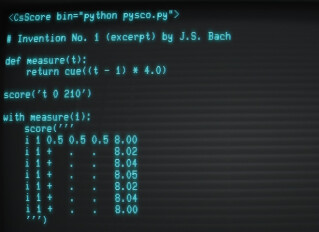Annonces Myriad 4
Alerte nouvelle annonceForums Audiofile Engineering Myriad 4
News
Vidéos
Fiche technique
- Fabricant : Audiofile Engineering
- Modèle : Myriad 4
- Catégorie : Gestionnaires/Convertisseurs de samples
- Fiche créée le : 04/03/2016
sample batch processing software for Mac OS X, formerly Sample Manager 3
NEW FEATURES
User Experience
- Beautiful, totally redesigned interface
- Dramatically improved performance
- Detailed, high resolution Waveform window
- Support for Notification Center
- Detailed progress and logging in new Activity view
- Greatly improves organization of Property Actions
Improved Actions
- Goodhertz Good Dither options in Change Bit Depth
- Constant, Average & Variable MP3 bit rate options
- VBR option in Convert to AAC
- LU/LUFS option to Normalize
- Now includes Add to Pro Tools Session and Detach Actions
- Append Action is now Append and Prepend
- PCM, ALAC or AAC encoding options in Convert to CAF
- PCM, µLaw or ALaw encoding options in Convert to AU
- Faster Send to SoundCloud Action
Audio
- Industry-best Goodhertz SRC & Good Dither
- Supports compressed input files
- Mid Peak, Side Peak & LU/LUFS analysis
- Adds VAG to time units
- Expanded audio output matrix
- Full support for Broadcast WAVE metadata
New Actions
- Pan
- De-Interleave
- Interleave
- Intelligent Stereo to Mono
- Repeat
- Subtract
- Convert to FLAC (Advanced)
- Convert to Ogg (Advanced)
- Convert to WAV64
- Add to iTunes
- Send to Dropbox
- Set Finder Tags
- Make Labels at Source
- Trim Beginning to Peak
- Change Frame Rate
- Clear Properties
- Fix Sample Rate
- Set ACID Property
- Set MIDI Base Note
Workflow
- Export Workflows via drag-and-drop
- More intuitive file renaming options
- Detailed filters feature in the Files List
- Create your own custom User Actions
- Retain directory structures
Features
Overview
- The most intuitive batch processor available: drag and
drop Actions to create Workflows - Industry-best Goodhertz SRC & Good Dither
- Exhaustive audio metadata property support
- Process files in place or create new files
- Full AppleScript Support
- Optimized for OS X Yosemite & El Capitan
- Unparalleled customer service & support
Sharing
- SoundCloud and Dropbox
- ProTools
- FTP
- iTunes
Playback
- Play/Stop
- Continue/Stop
- Play Selection
- Autoscroll
- Play Previous/Next file
- Autoplay
- Repeat
- Audio Preview for Process with Audio Unit, Change Gain & more
- Detailed audio output matrix
- Control playback via MIDI
Native File Formats
- AIFF
- WAVE, Broadcast WAVE & ACID
- CAF including PCM, ALAC and AAC encoding
- Apple Loops
- µLaw
- Apple Lossless
- FLAC
- AAC
- Ogg Vorbis
- MP3
Workflow
- Drag and drop Actions to create Workflows
- Save and share your Workflows
- Customize Myriad by creating your own custom User Actions
- Fully customizable keyboard commands
- Rename files with file name, counter, date, property and analysis tokens
- Rename files from a text file
- Detailed filters feature in the Files List
- Retain directory structures to stay organized
- View progress and logs in detailed Activity view
Level Units
- Decibel
- Percent
- Normalized
- 8-bit
- 16-bit
- 24-bit
Time Units
- Samples including VAG
- Milliseconds
- Seconds
- Minutes
- Hours
- SMPTE
- Bars | Beats
- CD
Actions
- Amplitude
- Balance Stereo Channels
- Change Gain
- Fade In Below
- Fade In For
- Fade Out Below
- Fade Out For
- Normalize
- Pan
Channels
- De-Interleave
- Intelligent Stereo to Mono
- Interleave
- Invert Phase
- Join Channels
- LCRS to Mono
- LCRS to Stereo
- Mono to Stereo
- MS Decoder
- MS Encoder
- Stereo to LCRS
- Stereo to Mono
- Swap Channels
Combine
- Append and Prepend
- Mix
- Repeat
- Subtract
Convert
- Change Bit Depth
- Convert Sample Rate (Apple)
- Convert Sample Rate (Goodhertz)
- Convert to AAC
- Convert to AIFF
- Convert to Apple Lossless
- Convert to AU
- Convert to CAF
- Convert to FLAC
- Convert to FLAC (Advanced)
- Convert to MP3
- Convert to Ogg Vorbis
- Convert to Ogg Vorbis (Advanced)
- Convert to VOX
- Convert to WAV64
- Convert to WAVE
Extract
- Extract at Beats
- Extract at Labels
- Extract Channels
File
- Add to iTunes
- Add to Pro Tools Session
- Create Archive
- File Output
- Send to Dropbox
- Send to SoundCloud
- Send via FTP
- Set Finder Tags
Labels
- Make Labels at Beats
- Make Labels at Divisions
- Make Labels at Source
- Make Labels for Tempo
- Remove Labels
Length
- Detach Beginning Below
- Detach Beginning To
- Detach End Below
- Detach End For
- Extend
- Pad
- Shorten
- Trim Around Loop
- Trim Beginning Below
- Trim Beginning To
- Trim Beginning to Peak
- Trim End Below
- Trim End For
Process
- Change Frame Rate
- Change Length
- Change Pitch
- Change Speed
- Change Tempo
- Compress
- Expand
- Process with Audio Unit
- Remove DC
- Reverse
- Transpose
Properties
- Clear Properties
- Fix Sample Rate
- Set ACID Property
- Set AIFF Property
- Set Apple Loops Descriptors
- Set Apple Loops Instrument Property
- Set Apple Loops Property
- Set Broadcast WAVE Property
- Set CAF Property
- Set Date Property
- Set ID3 Tag Property
- Set iTunes Property
- Set MIDI Base Note
- Set MIDI Base Note from Semitone
- Set MIDI Low Note and High Note
- Set Musical Key
- Set Musical Scale
- Set Ogg Vorbis Property
- Set Playback Type
- Set Property
- Set Time Property
- Set Time Signature
- Set WAVE Property
»
Autres catégories dans Autres logiciels de MAO
Autres dénominations : myriad4