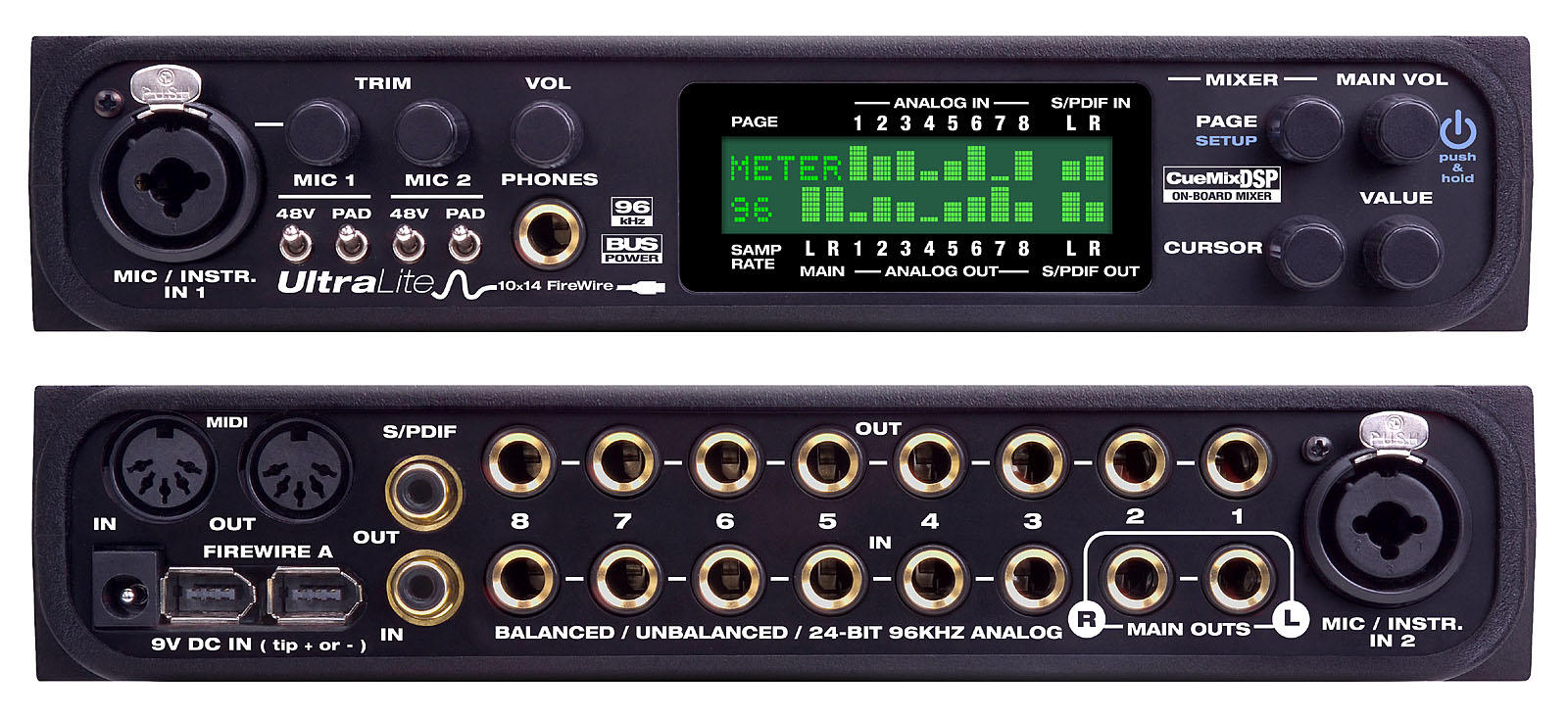Sujet Brancher un effet externe
- 3 réponses
- 3 participants
- 2 156 vues
- 2 followers
BGS Music
je galère pour brancher des effets externes sur la motu ultralite
je voudrais pour cubase sx "profiter" de mes effets type : compresseur scom, m300 (je sais les plug ins existent, mais ça alourdit le processus machine)
Je voudrais juste savoir comment et où brancher mes jacks et les manipulations spécifiques.
Savoir que le scom, c'est moins bien que des dbx et que des plug ins feront mieux l'affaire ne m'aideront pas :-)
merci d'avance à vous
Il n'y a pas de questions idiotes.... Juste des réponses bêtes
Anonyme
je pige pas tout à la grammaire de ta dernière phrase.
mais je réponds juste pour dire que ...
beaucoup de gens croient que le hardware c'est le top.
à la prise c'est vrai.
mais en traitement on s'expose à des conversions AN/NA supplémentaires qui flinguent plus le son que le hard n'ajoute en qualité. Donc à moins d'avoir du hard de folie qui sonne sa mère ma mère et notre mère qui êtes au cieux, je trouve ça dommage.
j'ai même vu des systèmes ou le patch sort de l'ordi, entre dans un compresseur, retourne dans l'ordi ressort vers un eq pour retourner dans l'ordi ! ce qui fait 6 échantillonnages avant d'arriver dans l'oreille ! (sans parler de la latence :P)
perso je préfère les plugs .. à moins de travailler en 96.
donc fait toi plaisir avec le scom pour traiter une prise micro, instru avant l'ordi, ensuite laisse tomber
pour le m300 .. je sais pas y a une entrée numérique ?
sinon j'utilise pas cubase donc il vaut mieux que quelqu'un te dise comment patcher tout ça.
BGS Music
Comme je disais précédemment, savoir si c'est bien ou pas de patcher le M300 ou le scom peu m'importe, j'aurais dit des comp DBX etc etc, ce serait pareil (sauf pour la qualité, je sais)
l'important pour moi est de connaître comment patcher des modules externes (effets, compr)
merci
Il n'y a pas de questions idiotes.... Juste des réponses bêtes
mecanographe
piqué sur un autre forum
"Lets say you want the external effect to be a "send" type like a reverb.
1) Create a new AUX channel strip, and insert the I/O plugin in the channel strip (mono->stereo or stereo->stereo depending on what you are wanting to achieve. I used mono->stereo because I had a mono guitar track to send to a guitar amp modeller which took mono in and returned stereo). This will open up the I/O settings panel which is where you must choose the physical input(s) and output(s) you are going to use on your audio interface for this effect.
2) On the AUX channel strip itself, select the input to be an unused bus. Understand that this is the input to the channel strip, which is how the audio signal to be processed is going to reach the channel strip before being sent to the outside world. It is not the physical input for the returned effected signal.
3) On the AUX channel strip itself you can leave the output alone if you want, as by default it will be going to your main mix. Understand that this is the output from the channel strip, which is how the audio signal received back from the external effect processor is going to reach your mix. It is not the physical output used to send the signal to the outside world for processing.
4) Now you can choose one or more audio channel strips to be effected. Simply set up a send on each strip to the bus that you chose in step 2. The send level on each strip directly controls how much signal from that strip goes to the outside world for processing. The effects return level to your mix is governed by the AUX channel strip level. Just like on a real desk.
So, as an example, here is how my guitar signal flow worked:
The guitar audio on my audio channel strip 1 was sent to bus 20. My AUX1 channel strip was set to take its input from bus 20 and put its output on the main mix bus. The I/O plugin inserted in that AUX1 strip was set to send mono audio output from OUT3 on my ProjectMix audio interface and accept stereo input from IN7 and IN8 on that interface. My external guitar effects processor was then connected to OUT3 abd IN7 and IN8 on the audio interface. In this way I was able to process the guitar signal by adding amp/cab models and chorus.
In practice I actually routed the output of AUX1 onto another spare bus (bus21) and then used another audio track which took its input from bus21 in order that I could record the effected guitar to the audio track so that I could free up the external processor for other duties."
- < Liste des sujets
- Charte