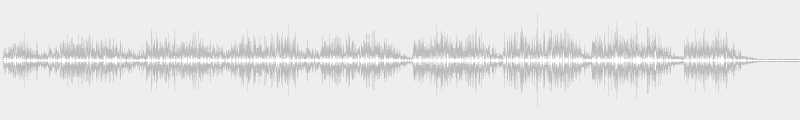Sujet USB AUDIO
- 4 réponses
- 3 participants
- 376 vues
- 3 followers
seb dirty groove
121
Posteur·euse AFfiné·e
Premier post
1 Posté le 30/12/2019 à 09:48:24USB AUDIO
Salut je voudrais un petit renseignement ... USB audio c'est comme le virus ti2, on peut faire passer le son par l'usb ??? Car avec ma config je n'ai plus de canaux disponible du coup ça serait bien pratique !!! merci pour vos réponses :p
Dirty-Groove
EricTr
44
Nouvel·le AFfilié·e
2 Posté le 02/01/2020 à 08:45:04
Salut,
Oui en effet.
Je n'ai pas testé (je ne pilote pas mon hardware via PC) mais le manuel précise quelques aspects intéressants de la connexion USB :
- Midi (bien sur)
- Audio : les 8 "parts" stéréo séparés (mixables dans le DAW comme pistes (stream) individuelles)
- 1 audio stéréo in
Les "Parts" (dont via USB) peuvent aussi être utilisés pour sortir les "Parts" secs (sans effet) pour utiliser des effets externes (outboards).
N'hésite pas à donner du feed-back si tu testes
Oui en effet.
Je n'ai pas testé (je ne pilote pas mon hardware via PC) mais le manuel précise quelques aspects intéressants de la connexion USB :
- Midi (bien sur)
- Audio : les 8 "parts" stéréo séparés (mixables dans le DAW comme pistes (stream) individuelles)
- 1 audio stéréo in
Les "Parts" (dont via USB) peuvent aussi être utilisés pour sortir les "Parts" secs (sans effet) pour utiliser des effets externes (outboards).
N'hésite pas à donner du feed-back si tu testes
seb dirty groove
121
Posteur·euse AFfiné·e
3 Posté le 02/01/2020 à 21:57:02
merci pour ta réponse mais je ne l'ai pas encore acheté je me renseigne bien avant pour pas avoir de mauvaises surprise !
du style pas d'effets en mode USB ... si c'est le cas c'est nul ...
Donc j'attends plus de retour
du style pas d'effets en mode USB ... si c'est le cas c'est nul ...
Donc j'attends plus de retour
Dirty-Groove
blob720
3
Nouvel·le AFfilié·e
4 Posté le 02/01/2020 à 23:12:27
https://support.waldorfmusic.com/files/Kyra/Manuals/Kyra%20Manual%20EN.pdf
Bonjour,
Les pages suivantes du manuel du Kyra 130, 131, 132 abordent le sujet. Voici un extrait p.130
Kyra USB Interface USB Audio
In addition to the stereo line outputs, Kyra streams each of its 8 stereo Parts over USB as 'virtual' connections to the host DAW (Digital Audio Workstation). The Output Mixer is not used for USB audio (but remains functional for the line outputs) and each Part is streamed independently directly from its Part without any further mixing or processing.
Any mixing required can be done in your DAW. Like the line outputs, Kyra's USB audio runs at the native 96kHz audio format to ensure the highest possible quality audio is available to your DAW. You can also select 48 kHz audio by configuring your DAW for 48 kHz operation. Note that the 48kHz downsampling only affects USB audio. Kyra's internal processing and the line outputs always run at 96 kHz. At either sample rate, the bit depth of the audio is 24 bits.
You can of course resample the audio in your DAW as part of the final mixdown of your song, e.g. if you are mixing down for mastering a CD at 44.1 kHz. Note that Kyra can't stream at 44.1 kHz, only 48 kHz and 96 kHz are available. If you are mastering for CD, run your project at 48 kHz or
better still, 96kHz and resample to 44.1 kHz when you produce your final master.
We recommend you stream Kyra’s USB audio at 96kHz 24 bit and only resample when you produce your final mixdown for mastering. Consider 48kHz only if your DAW is not fast enough to accommodate 96kHz audio.
As Kyra has a USB 2.0 port with a capacity of 480 Mbits/sec, there are no inherent constraints on audio streaming as was often the case on synthesizers using the older USB 1.x specifications (referred to as 'low speed' and 'full speed'). Check that your computer has the specifica- tions necessary to support the high data rates involved. Note that Kyra does not support legacy USB 1.1 (for audio or MIDI); a USB 2.0 or above compatible USB port is required.
Remember that the Master Volume control does not affect USB audio. Use Part Levels or controls on your DAW to do any necessary mixing and levels management.
You can check the sample rate Kyra is running at in the System Configuration pages.
Il y a aussi les pages 85 et 86 dans SYSTEM CONFIGURATION.
Soundcard Mode
Kyra’s Soundcard Mode allows you to route stereo audio from your DAW to Kyra. The audio will be sent to Output A (and correspondingly the headphone output). This allows you to use Kyra as a ‘soundcard’ to render the audio from your DAW (which could include sound from Kyra as well as virtual instruments on your DAW). As ASIO (currently) only allows on driver to be loaded at a time, you can’t have Kyra and a separate soundcard active under ASIO on your computer although there are workarounds such as asio4all for Windows if you really want to use a separate sound- card to render your DAW’s audio. Note that Kyra’s Sound- card Mode is of professional quality and renders 24-bit digital audio at 48kHz or 96kHz (it must be the same sample rate as audio from Kyra) so you’re unlikely to notice any quality loss compared to using a separate sound card (in fact, it will probably be better).
USB Audio Status
This is a status rather than an adjustable parameter. It shows the rate at which Kyra has been asked to stream audio to and/or from the host (your computer). If Kyra isn't streaming, the status will be 'Inactive'. Kyra allows the host to select streaming at 48kHz or 96kHz. Kyra always streams 24 bit audio but most host drivers can reduce this to 16 bit if required for legacy DAWs. For best quality results, configure your DAW to stream at 96kHz 24 bit. This will give you the best quality possible for any signal processing performed subsequently in your DAW
Désolé, ce n'est pas notre langue.
Ca fonctionne. J'ai eu un peu de mal mais ce n'est pas le Kyra. C'est ma connaissance imparfaite de la daw.
Si, il y a les effets en mode usb (ce qu'Eric veut dire, c'est qu'un utilisateur avancé pourrait les désactiver !). C'est en tout cas exact pour la réverbération. Un utilisateur avancé souhaitant utiliser une autre reverb en phase de mastérisation peut le faire. Je ne sais pas, si c'est possible pour les autres effets...).
Bonjour,
Les pages suivantes du manuel du Kyra 130, 131, 132 abordent le sujet. Voici un extrait p.130
Kyra USB Interface USB Audio
In addition to the stereo line outputs, Kyra streams each of its 8 stereo Parts over USB as 'virtual' connections to the host DAW (Digital Audio Workstation). The Output Mixer is not used for USB audio (but remains functional for the line outputs) and each Part is streamed independently directly from its Part without any further mixing or processing.
Any mixing required can be done in your DAW. Like the line outputs, Kyra's USB audio runs at the native 96kHz audio format to ensure the highest possible quality audio is available to your DAW. You can also select 48 kHz audio by configuring your DAW for 48 kHz operation. Note that the 48kHz downsampling only affects USB audio. Kyra's internal processing and the line outputs always run at 96 kHz. At either sample rate, the bit depth of the audio is 24 bits.
You can of course resample the audio in your DAW as part of the final mixdown of your song, e.g. if you are mixing down for mastering a CD at 44.1 kHz. Note that Kyra can't stream at 44.1 kHz, only 48 kHz and 96 kHz are available. If you are mastering for CD, run your project at 48 kHz or
better still, 96kHz and resample to 44.1 kHz when you produce your final master.
We recommend you stream Kyra’s USB audio at 96kHz 24 bit and only resample when you produce your final mixdown for mastering. Consider 48kHz only if your DAW is not fast enough to accommodate 96kHz audio.
As Kyra has a USB 2.0 port with a capacity of 480 Mbits/sec, there are no inherent constraints on audio streaming as was often the case on synthesizers using the older USB 1.x specifications (referred to as 'low speed' and 'full speed'). Check that your computer has the specifica- tions necessary to support the high data rates involved. Note that Kyra does not support legacy USB 1.1 (for audio or MIDI); a USB 2.0 or above compatible USB port is required.
Remember that the Master Volume control does not affect USB audio. Use Part Levels or controls on your DAW to do any necessary mixing and levels management.
You can check the sample rate Kyra is running at in the System Configuration pages.
Il y a aussi les pages 85 et 86 dans SYSTEM CONFIGURATION.
Soundcard Mode
Kyra’s Soundcard Mode allows you to route stereo audio from your DAW to Kyra. The audio will be sent to Output A (and correspondingly the headphone output). This allows you to use Kyra as a ‘soundcard’ to render the audio from your DAW (which could include sound from Kyra as well as virtual instruments on your DAW). As ASIO (currently) only allows on driver to be loaded at a time, you can’t have Kyra and a separate soundcard active under ASIO on your computer although there are workarounds such as asio4all for Windows if you really want to use a separate sound- card to render your DAW’s audio. Note that Kyra’s Sound- card Mode is of professional quality and renders 24-bit digital audio at 48kHz or 96kHz (it must be the same sample rate as audio from Kyra) so you’re unlikely to notice any quality loss compared to using a separate sound card (in fact, it will probably be better).
USB Audio Status
This is a status rather than an adjustable parameter. It shows the rate at which Kyra has been asked to stream audio to and/or from the host (your computer). If Kyra isn't streaming, the status will be 'Inactive'. Kyra allows the host to select streaming at 48kHz or 96kHz. Kyra always streams 24 bit audio but most host drivers can reduce this to 16 bit if required for legacy DAWs. For best quality results, configure your DAW to stream at 96kHz 24 bit. This will give you the best quality possible for any signal processing performed subsequently in your DAW
Désolé, ce n'est pas notre langue.
Ca fonctionne. J'ai eu un peu de mal mais ce n'est pas le Kyra. C'est ma connaissance imparfaite de la daw.
Si, il y a les effets en mode usb (ce qu'Eric veut dire, c'est qu'un utilisateur avancé pourrait les désactiver !). C'est en tout cas exact pour la réverbération. Un utilisateur avancé souhaitant utiliser une autre reverb en phase de mastérisation peut le faire. Je ne sais pas, si c'est possible pour les autres effets...).
[ Dernière édition du message le 02/01/2020 à 23:42:35 ]
EricTr
44
Nouvel·le AFfilié·e
5 Posté le 04/01/2020 à 12:50:17
Merci blob720 pour ce complément d'info.
Il y a quelque part un paramètre qui permet de désactiver l'effet en sortie. Je ne savais pas que c'était par effet...
Il y a quelque part un paramètre qui permet de désactiver l'effet en sortie. Je ne savais pas que c'était par effet...
- < Liste des sujets
- Charte